Planning

Determine the overall purpose before structuring the assessment. The purpose influences every other aspect of the assessment. For example, the purpose may be to address accessibility concerns with existing systems proactively or it could be in response to and prepare for an upcoming audit.
Follow these steps to effectively plan for the accessibility assessment:
- Define Scope - Indicate what will be included and excluded in the assessment.
- Identify Resources - Determine the resources needed for assessment.
- Participants & Skill Sets - Define the project team, identify skill sets and roles.
Sample - Determine the sample size and how to obtain the sample.
- Follow Best Practices
- Determine Level of effort - Assess the level of effort for the assessment.
- Define Error Logging - Define information needed to effectively document defects & deficiencies identified during assessment.
- Communication Plan - Document communication strategy to effectively communicate the results of assessment.
- Request for Additional Resources - Determine whether additional funds and/or resources are needed for the assessment effort.
Define Scope
Document what to include and/or exclude from the assessment. To better focus the assessment, it is important to have a thorough understanding of the business process that the system supports. Define the boundaries of the assessment and consider:
- Stakeholder needs
- Essential system functions
- Critical paths and/or frequent use cases
Identify Resources
Participants & Skill Sets
Define the project team and determine roles. Identify participants: Developers, Enterprise Architects, Application Managers, Business Analysts, Testers and Subject Matter Experts (SME).
Assessing IT systems requires a deep understanding of accessible design principles and real-world accessibility issues. For departments with limited expertise, it is highly recommended to grow competencies within the organization to address accessibility. This can be accomplished by working with end users of assistive technology. Other alternatives include training and familiarization with standards and laws. If necessary, assessment services may be outsourced.
For more information, visit the DOR Assistive Technology Supplier Directory (Cal-ATSD) Website and CaliforniaState University, Northridge: Center on Disabilities.
Sample Set for Assessment
Determine the sample needed, the sample size and approach. The samples should include different types of content and functions available on the system. The following should be considered:
- Frequently accessed pages based on data collected by your analytics
- Regularly used pages should have specific use cases to ensure thorough testing of system functionality.
- Common and essential documentation and reports should be assessed.
- Tables, structured content (content with headings and/or sections), forms, images, different user interface controls such as tab interfaces and expanding menus, frames, multimedia (audio or video), and content that moves or changes with time or by user action
- Identify how different content is tested and evaluated to ensure accessibility.
- For example: all images should have their "alternative text" descriptions validated.
- The "alternative text" should be accurate, and not redundant.
Web Content Accessibility Guidelines
To begin determining level of effort for system assessment and remediation, review and analyze all WCAG 2.0 and 2.1 accessibility standard requirements. WCAG 2.0 and WCAG 2.1 should be reviewed together as not all content was updated in the last version.
Follow Best Practices
Level of Effort
To determine the level of effort for system assessment, consider accessibility testing standard requirements, system complexity and size, testing methodology and knowledge and skill set requirements.
Additional factors to consider when estimating level of effort:
-
Page Counts
Determine the number of pages within the system. The pages should then be classified as simple, medium, and complex. The use cases can assist in classifying pages. This will determine the number of pages or screens needed to be tested and quantify the scope per system. Using analytics software to measure traffic on pages can help with deciding what pages to start with. -
Software and Tools
Determine the assistive technologies that will be used during the assessment. The department should use tools that address visual, audio, kinetic, speech, and cognitive impairments. For example: screen readers, speech recognition, captioning, and magnification software.
Departments may also employ automated accessibility testing tools. Automated tools evaluate compliance with accessibility standards but will not guarantee that the system is usable. It is strongly recommended to evaluate conformance levels manually to ensure that the system has a high-level of usability.
Assessment software and tools:
Third party accessibility assessment services
Many vendors provide accessibility assessment services. California Department of Rehabilitation (DOR) provides a State Price Schedule (SPS) for Assistive Technologies (AT) to make AT and related services available to California State departments: Assistive Technology Supplier Directory (Cal-ATSD) Services. Check the market frequently, as several vendors are growing their accessibility services in response to demand from the public.
Logging Defects and Deficiencies
To help with the recording and logging of system defects and deficiencies that will need to be addressed, it is important that the error logging effort be defined in advance. Consider what information the technical team will need to know and include that information in the error reporting forms that will be provided to the users performing the assessment.
The technical staff who will be assisting with the assessment and remediation of the issues should consider what information that they would like to receive from the users performing the assessment and what type of reports that they want to utilize after receiving the information.
The assessment planning team should plan their input forms based on the desired output deliverables that they will need to create. Consider including surveys and questionnaires that also inquire about the user experience.
Outputs from the assessment may include:
- Session Logs
- Issue Log
- Usability Questionnaire
Communication Plan
Define the communication strategy and timely communicate the accessibility assessment results to all stakeholders, including, but not limited to:
- Executives
- Technical staff
- Accessibility Committee (if available)
Summarize and format the results so they are meaningful for the intended purpose and intended audience. For example, provide detailed reports for technical staff and a high level executive summary for executives.
Report the following in the detailed assessment results:
- Report Date
- Individuals or group that conducted the assessment- Include contact information
- Scope and/or sample - List every page evaluated
- A statement of conformance- Required for WCAG compliance
- Common or system wide issues
- Page-by-page issues
- Use case by use case issues
- Results from automated testing
- Recommendations or next steps
Report the following in the Executive Summary
- High level overview of findings
- Common or significant issues
- Recommendations for next steps & mitigation strategies
Related Links
Contacts